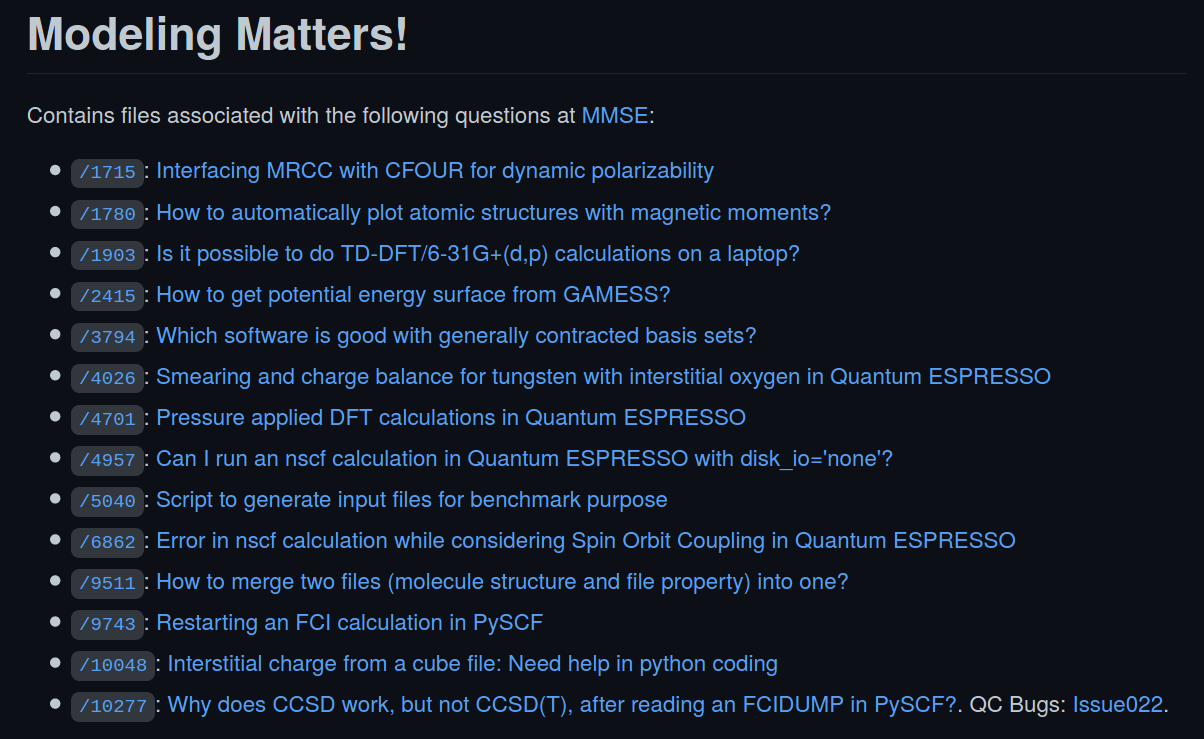This post applied not just to Google Drive but to similar file sharing platforms such as Sharepoint, Dropbox, etc.
- Google Drive is not accessible to all users, depending on their country of residence
- Google Drive files are almost always temporary, but we want future users to be able to click on a link and actually get the file.
- Frequently when people here have posted links to files in a Google Drive, Dropbox, or some similar type of folder, they forgot to give the public permission to view them, so we basically get dead links when we click.
What to do instead?
If your input or output file has fewer than about 30,000 characters then just put it in a code block by making a line with ``` before and after the file. For example I put two full input files and two output files (one of them full, and one of them only containing the last few lines so that I could show the essence of it) in a single question here: Why does CCSD work, but not CCSD(T), after reading an FCIDUMP in PySCF?
If your file is too big (you can't fit your post in 30,000 characters), GitHub is a better alternative to Google Drive because it's meant to (or intends to) store files "permanently". Also, there's countries that banned Google but did not ban GitHub. The Modeling Matters Git repository is a place where many input/output files associated with MMSE questions have already been posted. This is a preview of the landing page:
To add input/output files to Modeling Matters, just post your question, which will generate a URL for the question. Copy the number in the URL and make a folder with that number as the folder's name, then put your files in that folder.